Why isn't my inventory updating in Amazon?
The most common issue for Amazon inventory not updating is because your FBM Product SKU matches your FBA Product SKU. There are two options available to fix this issue:
Option 1: Ensure that your FBM Product SKU is different than your FBA product SKU
- Change your FBM product SKU so that ShipHero updates do not override your FBA product details.
Option 2: Enable the "Remote Fulfillment" option for your Amazon Store in ShipHero
- Go to app.shiphero.com > My Account > Stores > Settings
- Under the Sync Settings ShipHero to Amazon section, ensure that the Enrolled to remote fulfillment with FBA option is selected
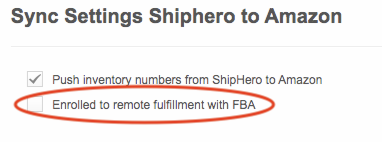
Note: By enabling the "Enrolled to remote fulfillment with FBA" option, you are instructing ShipHero to override whatever is in Amazon. This setting will cause merchant fulfillment stock (FBM) to take precedence over Amazon (FBA).
