Why isn't my inventory (Product data or Quantity) syncing between ShipHero and Shopify?
ShipHero has settings that can affect the syncing of product data and quantities with your store. One common issue arises when the settings "Do Not Download Products," "Download Products and Orders That Are Created in Shopify," or "Have ShipHero Manage my Shopify inventory" are not configured correctly.
Verify that "Do Not Download Products" has been enabled:
- Navigate to app.shiphero.com > My Account > Stores > Settings > General Settings and verify that the "Do Not Download Products" check box is not checked. If this option is enabled, ShipHero will not download products created in Shopify.
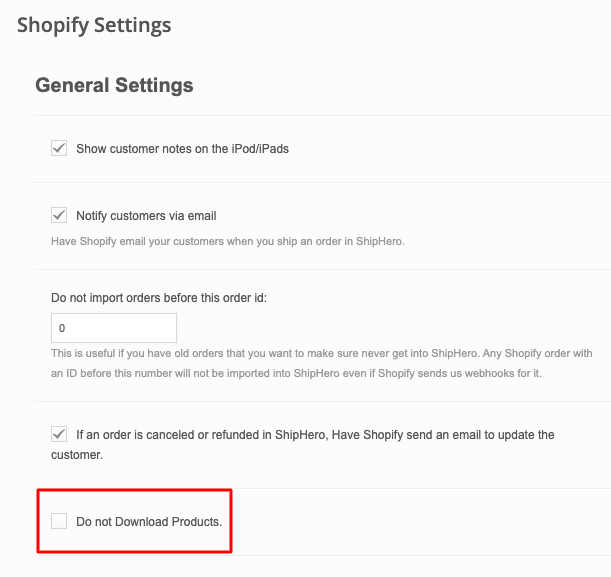
Verify that "Download Products and Orders that are Created in Shopify" is enabled:
- Navigate to app.shiphero.com > My Account > Stores > Settings > General Settings and verify that the "Download Products and Orders that are Created in Shopify" check box is checked. With this option enabled, ShipHero will download products and orders from Shopify.
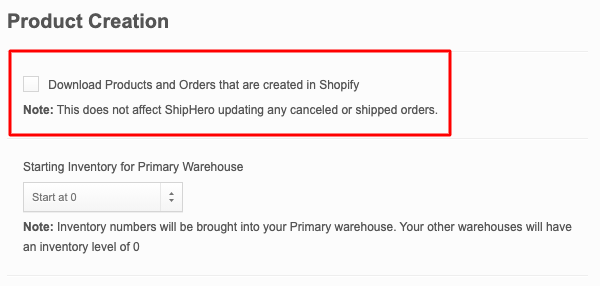
Verify that "Have ShipHero Manage my Shopify inventory" is enabled:
- Navigate to app.shiphero.com > My Account > Stores > Settings > Sync Setting ShipHero to Shopify and verify that the check box for "Have ShipHero Manage my Shopify Inventory" is checked. With this box enabled, ShipHero will download products created in Shopify and also send inventory quantities in ShipHero to Shopify.
- Having the option enabled also means that ShipHero will overwrite inventory quantities that are updated in Shopify with the inventory quantities that ShipHero has.
