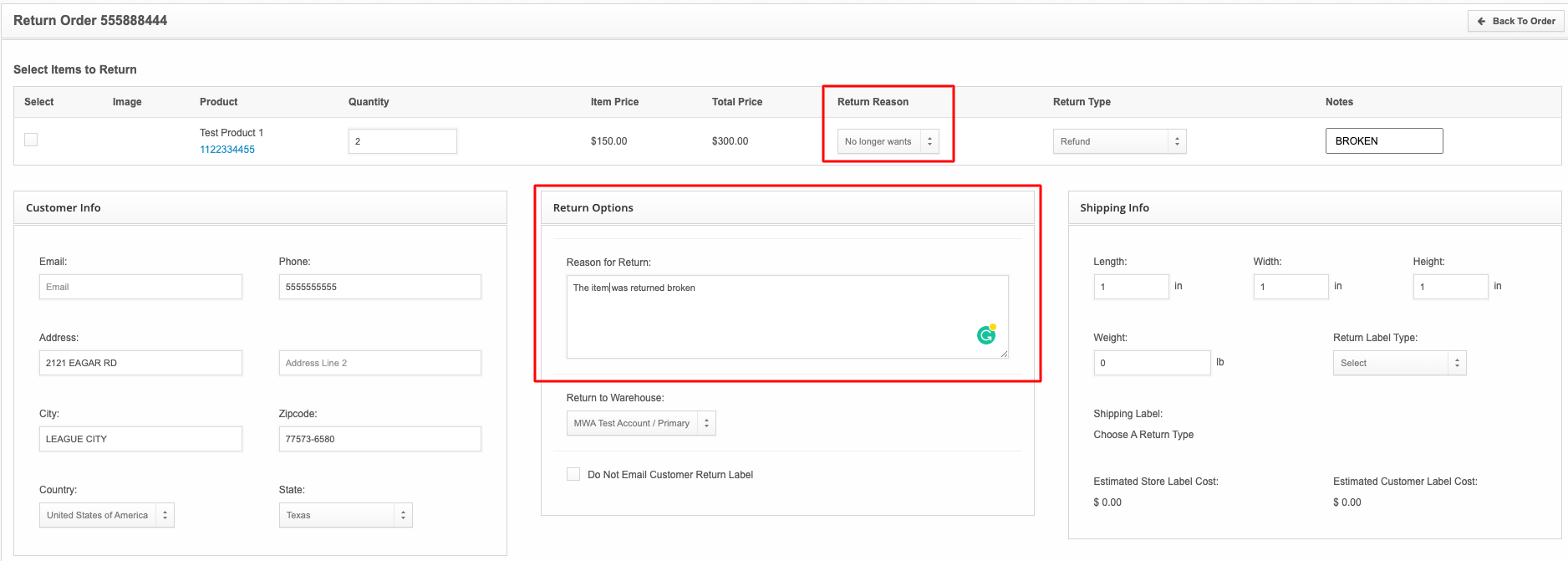Where can I go to view return reason trends?
Return reasons are attached to the product, not the order. The Return Items report provides you with a list of every return item, along with the reason that the item was returned and any notes that the customer may have provided while processing the return.
-
Navigate to app.shiphero.com > Returns > Items to view a list of returns and their return reason.
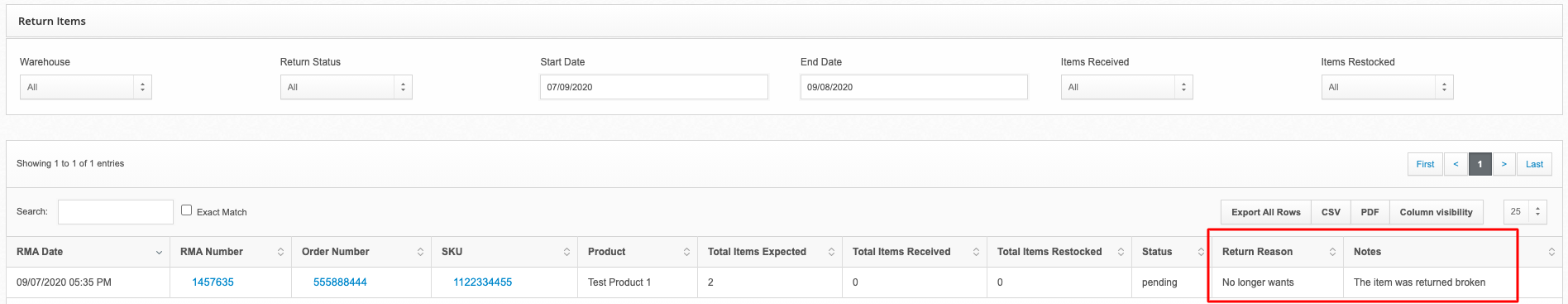
Definitions
- Return Reason: This is the return reason code provided by the customer. These codes can be customized by going to app.shiphero.com > Returns > Codes.
-
Notes: These notes are provided when processing a return manually. The notes come from the Reason for Return given under Return Options.