How to Ship Dangerous Goods
Dangerous Goods, abbreviated DG, are substances that could potentially pose a risk to health, safety, property, or the environment during transport.
ShipHero supports shipping Dangerous Goods for FedEx, DHL Express, DHL eCommerce, and FirstMile.
How to Apply a Dangerous Goods Code
Each product with a DG code should have a product description. Users can apply a DG code in ShipHero as follows:
- Go to app.shiphero.com > Inventory > Products
- Select the product that needs to have a DG code added
- Edit the product details by selecting the pencil icon on the top left of the page
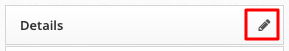
- Scroll down until you find the Dangerous Goods Code field and select the appropriate description:
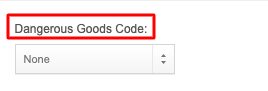
Note: Users are encouraged to contact the carrier used for shipping in order to obtain the approved DG codes.
Dangerous Goods Code List
Here is the listing of the DG product descriptions and approved codes that are available in ShipHero:
- 01 = Lithium ion batteries
- 02 = Lithium ion batteries packed with equipment
- 03 = Lithium ion batteries contained in equipment
- 04 = Lithium metal batteries
- 05 = Lithium metal batteries packed with equipment
- 06 = Lithium metal batteries contained in equipment
- 08 = Limited Quantity US
- 09 = Small Quantity Provision
- 12 = Consumer Commodities
- 13 = Dangerous Goods
- 40 = Limited Quantity Canada
