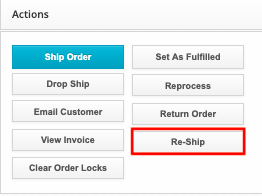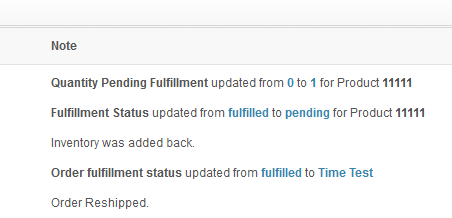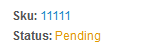How to Reship an Order
You may need to reship an order because you want to change the shipping method, or because a carrier loses the package. Whatever the reason, it's important to make sure that a reshipped order is accurately reflected in your inventory. Use this article to assist you in the reship process.
When reshipping an already-shipped order, you have to put it back into a pending status.
1. Go to app.shiphero.com > Orders > Manage Orders and select the order you need to reship.2. On the order details page, navigate to the Actions and select Re-Ship.
-
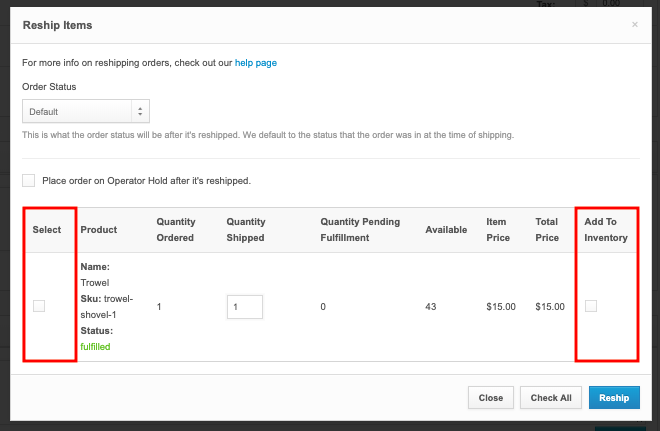
Note: This menu will only show items that have already been shipped, so if you are shipping an order as partial, it will not show the unfulfilled items.