How to Avoid Overselling with High Velocity Sales on Shopify
ShipHero synchronizes data across all of your connected sales channels. When orders are placed, this data is sent to ShipHero. When orders are fulfilled within ShipHero, it sends the updated inventory availability to each connected sales channel.
How Long Does It Take to Sync Orders & Inventory?
API requests are throttled like all applications, and web platforms, so excessive volume does not cause the sales channel connection to go down. Too many requests at once may result in all requests failing.
The vast majority of the time, data between connected sales channels and ShipHero is updated within a minute or two. This time can increase when there's a high number of updates, such as many SKUs being updated or many orders bulk shipped at once.
Optimizing Your Sales Channel
When expecting a high volume sales day, users can minimize the chance of throttling delays by temporarily disabling ShipHero Inventory Updates and instead relying on Shopify to manage inventory. This option can be enabled by-product or on the entire store.
Disable ShipHero Inventory Management By Product
Using the Do Not Manage Inventory setting, you can disable inventory updates for a specific product from the product detail page in the Stores section.
- Log on to app.shiphero.com and go to Inventory > Products.
- Select the Product SKU you would like to disable inventory management on.
- Scroll down to the Stores section and check the option for Do Not Manage Inventory.
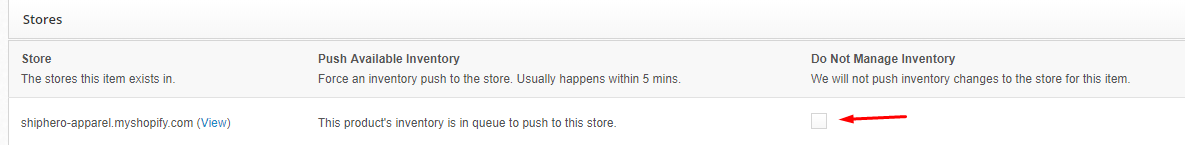
Disable ShipHero Inventory Management For Your Entire Store
To disable inventory sync for the whole store, use the in-store settings.
- Log into app.shiphero.com and go to My Account > Stores > Settings
- On the right side of the page, under Sync Settings ShipHero to Shopify, uncheck the option to Have ShipHero Manage my Shopify Inventory.
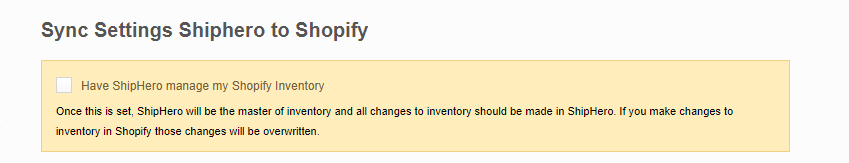
Note: Do not forget to re-enable the option for ShipHero manage your inventory once the sale is over so that inventory numbers sync back up.
