How to Add a Kit to a Purchase Order
To add a Kit to a Purchase Order on a ShipHero account, follow the steps below.
-
Navigate to app.shiphero.com > Purchase Orders > All Purchase Orders.
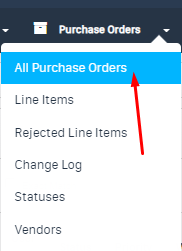
-
Click on + Create A Purchase Order in the upper right of the page.
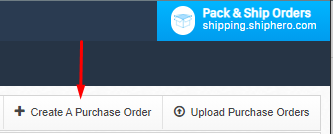
- Choose a Vendor from the dropdown menu.
- Choose Maximum Products for this PO using the dropdown menu.
-
Click on the Only Kits checkbox to apply this feature
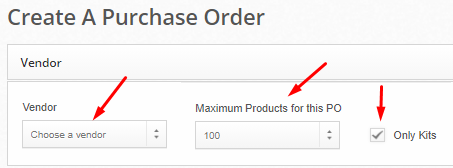
Note: You can also add products that are not listed as "Kits."
