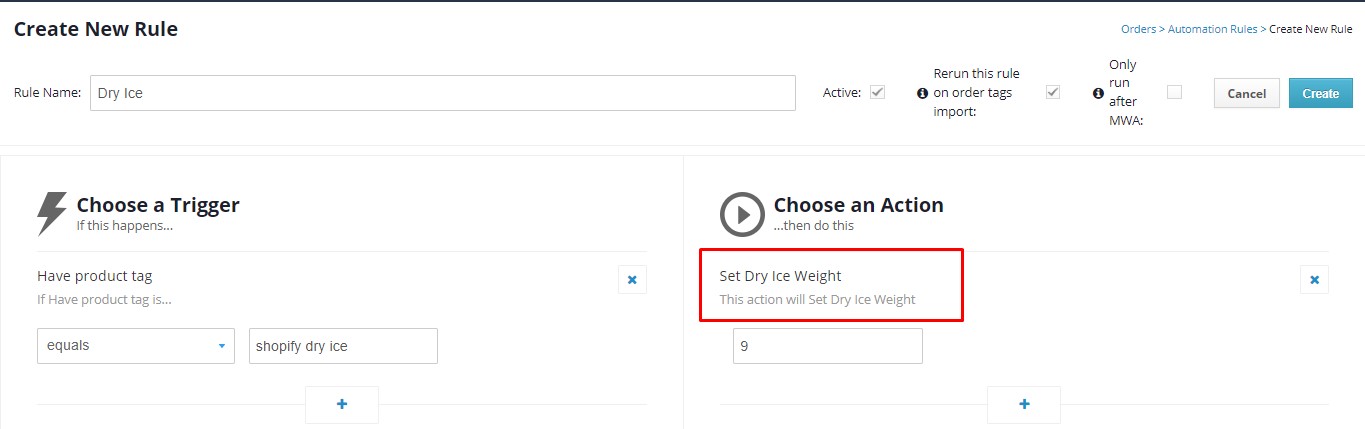Dry Ice Weight Setting
Dry ice is a cooling agent capable of keeping certain goods frozen. ShipHero supports shipping dry ice with the Dry Ice Weight (lbs) setting within the order details. However, not all carriers support shipping dry ice; therefore, it is essential to contact your carrier representative to ensure it is supported before using this feature.
How to Set Dry Ice Weight
- Go to Orders > Manage Orders.
- Find and select the Order Number.
- Scroll down to Dry Ice Weight (lbs) in the Details section.
- Enter the dry ice weight in the textbox.
- Click Update Details.
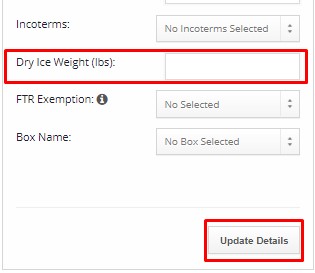
Note: Dry Ice Weight must be entered in pounds (lbs).
How to Set Dry Ice Weight with an Automation Rule
- Go to Orders > Automation Rules.
- Click Create New Rule.
- Give the rule a Name and Trigger.
- Select Set Dry Ice Weight from the Action dropdown.
- Click Create.