Adjusting Sell Ahead QTY
It is common practice for customers to want Sell-Ahead products that the Warehouse still needs to receive into inventory. Sometimes, a Vendor cannot fulfill the entire PO and sends a partial qty of the PO. If this occurs, you will need to adjust the Sell Ahead qty.
A Purchase Order (3PL, 3PL client, or Brand ShipHero account) is created. How to Create and Manage Purchase Orders
NOTE: Custom PO status can be included in Sell Ahead qty by enabling the flag on the custom status
The below screenshot shows a PO created for SKU 00123456 in the quantity of 100 and a Sell Ahead of 50. That will tell the ShipHero system to send a qty of 50 to Shopify (in this example)
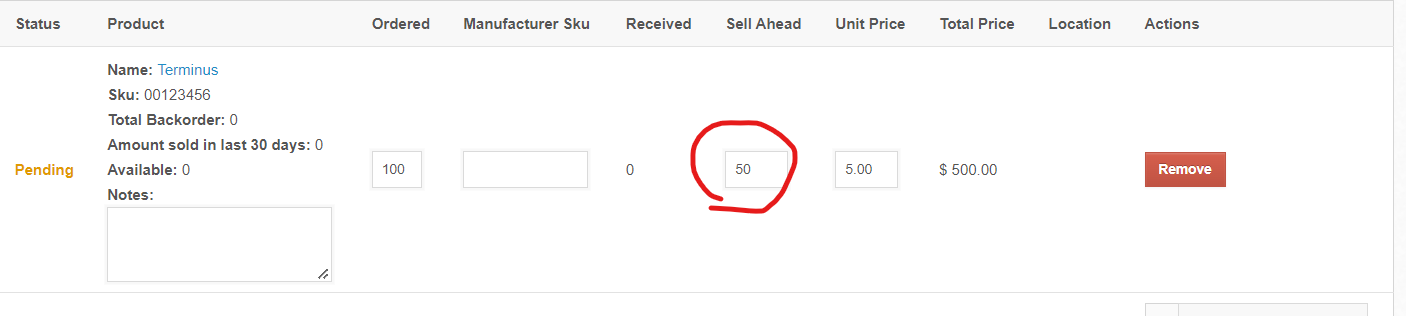
The screenshot below shows how it would look in Shopify.
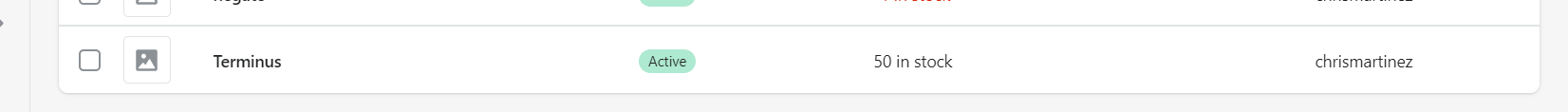
You get an order for a quantity of 50, and the store will then push an available amount of 0.
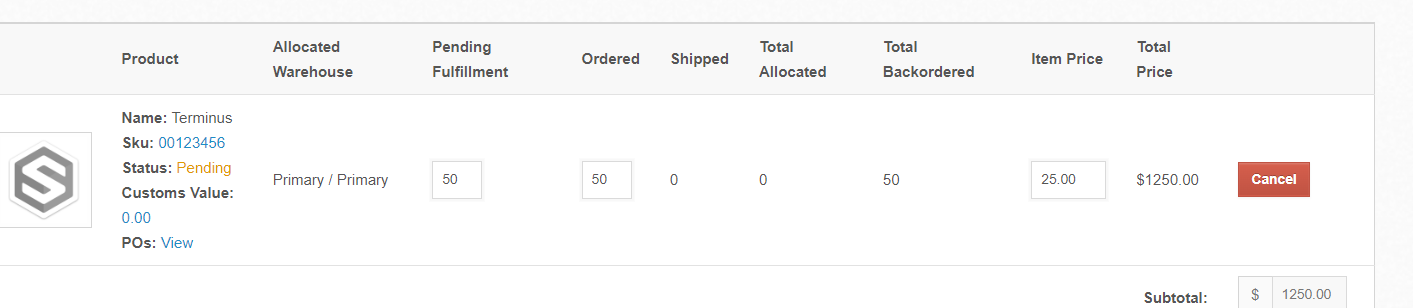

The vendor says they will only send quantity 50 of the requested SKU. You get the order and prepare to receive the quantity of 50 for SKU 00123456.
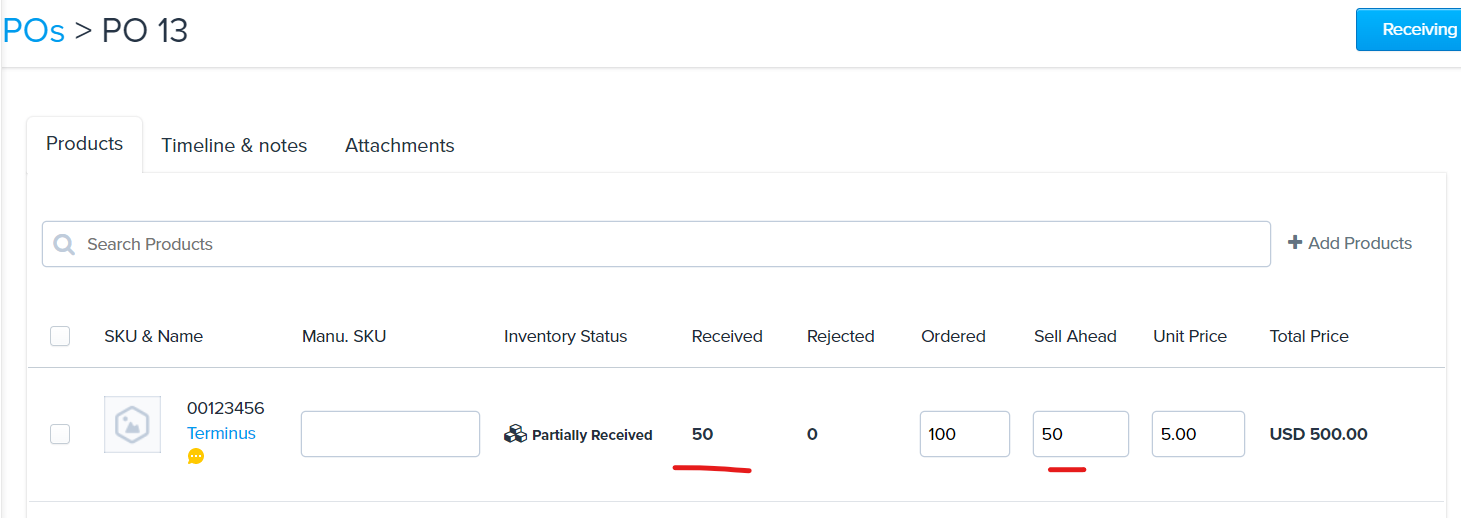
The ShipHero application will continue to push the quantity of 50 to Shopify. The system knows you only received a quantity of 50 but expects you to receive the remaining 50 at a later date, and you still want to Sell Ahead 50.
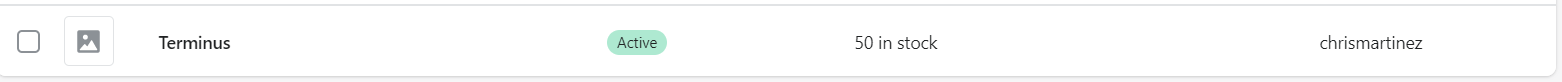
If you no longer want to push a quantity of 50, you must adjust the Sell Ahead to 0 on the PO
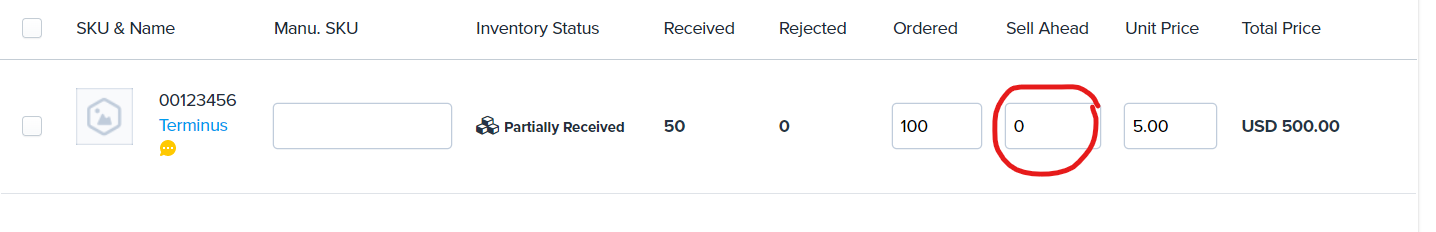

In Summary:
Sell Ahead on a Purchase Order will push available quantity to your store on a partially received PO because it expects you to receive the rest of the PO later. If you do not want to Sell Ahead any more quantity after receiving a partial Purchase Order, please adjust Sell Ahead to 0 while receiving the Partial Purchase Order.
